Tools and Testing
Lists tools and browser extensions for assessing web accessibility, describes manual testing techniques, and emphasizes the importance of involving people with disabilities in the testing process to ensure practical accessibility.
Accessibility Evaluation Tools
A variety of software and browser extensions are available to help developers evaluate and maintain the accessibility of their websites. These tools can automatically detect many common accessibility issues and provide recommendations for improvement. Some of the most widely used accessibility evaluation tools include:
WAVE (Web Accessibility Evaluation Tool)

A comprehensive browser extension that provides visual feedback about the accessibility of your web content by highlighting potential issues directly on the page.
axe Accessibility Checker

An extension available for multiple browsers that analyzes the accessibility of web content and generates detailed reports about violations and potential fixes.
Google Lighthouse

An open-source, automated tool integrated into the Chrome Developer Tools that can audit accessibility, among other aspects like performance and SEO of web pages.
JAWS Inspect
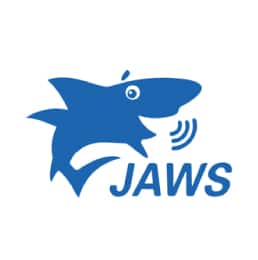
A tool that simplifies accessibility and compatibility testing by using the JAWS screen reader software to produce text output of screen reader commands, making it easier for testers who do not typically use screen readers.
Manual Testing Techniques
Manual testing is critical for uncovering accessibility issues that automated tools might miss. It involves a more nuanced examination of a website to ensure it meets all accessibility guidelines. Key techniques include:
Keyboard Navigation
Attempting to navigate your site using only the keyboard. This is crucial for ensuring that users who cannot use a mouse can still access all elements and functionalities.
Screen Reader Testing
Using screen readers like NVDA, JAWS, or VoiceOver to access the site and identifying areas where navigation or comprehension might be unclear or insufficient.
Color Contrast Analysis
Manually checking color contrast in different parts of the website to ensure that text is readable against background colors, especially in dynamic content areas.
User Testing with People with Disabilities
Including people with disabilities in the testing process is invaluable as they can provide firsthand insights into the practical challenges they face when interacting with digital interfaces. Here are some tips for effectively involving them in user testing:
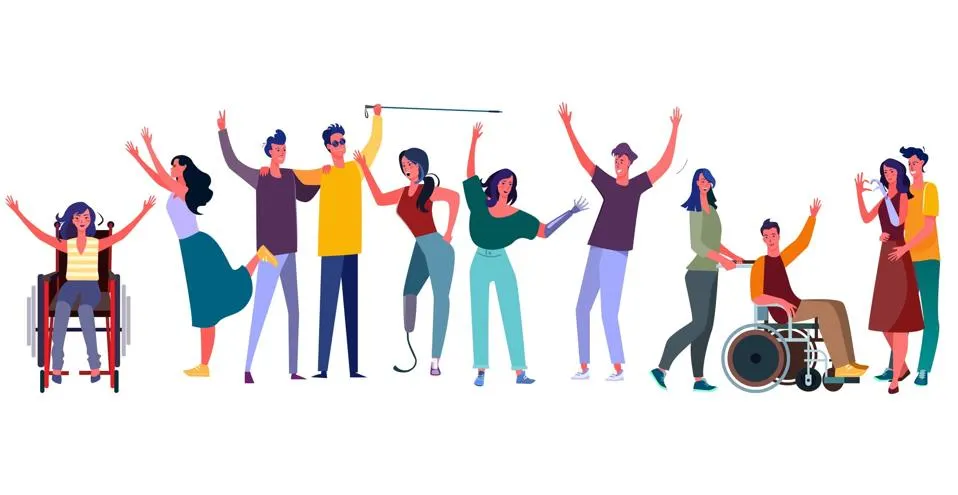
Recruitment
Engage individuals from various disability groups to ensure a broad range of accessibility needs are covered. Organizations and forums that advocate for people with disabilities can assist in recruitment.
Environment
Create a comfortable environment for testing, where participants feel safe to express their opinions and experiences. Offer the necessary assistive technologies and support they might need during the session.
Feedback
Encourage detailed feedback and be prepared to ask questions that can help clarify the issues encountered. Understanding the “why” behind each difficulty can guide more effective solutions.
Follow-Up
After making improvements, it’s beneficial to conduct follow-up sessions with the same individuals to assess whether the changes have addressed the issues they identified.